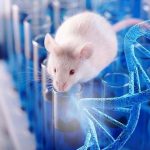As your business grows and evolves, your technological needs must adapt as well. Microsoft Dynamics GP, a long-standing enterprise resource planning (ERP) solution, has served countless businesses well. However, with Microsoft’s focus shifting towards Dynamics 365 Business Central, the question arises: Is it time for Dynamics GP to Business Central Migration? This article serves as your guide to simplifying the Dynamics GP to Business Central migration journey, unlocking the potential for enhanced functionality, increased agility, and streamlined business processes.
Why Consider Migrating from Dynamics GP to Business Central?
While Dynamics GP remains a reliable solution, migrating to Dynamics 365 Business Central offers several compelling advantages:
-
Cloud-Based Advantage: Business Central is a cloud-based solution, eliminating the need for on-premises hardware and IT infrastructure management. This translates to cost savings, increased accessibility, and automatic software updates.
-
Enhanced Functionality: Business Central offers a wider range of functionalities compared to Dynamics GP. This includes features like advanced analytics, improved project management tools, and seamless integration with other Microsoft 365 applications.
-
Improved User Experience: Business Central boasts a modern, user-friendly interface that simplifies data entry, navigation, and overall user experience.
-
Scalability and Flexibility: Business Central is designed to scale your business needs. Easily add new users and functionalities as your business grows.
-
Future-Proof Technology: By migrating to Business Central, you gain access to Microsoft’s ongoing investment in development and innovation, ensuring your ERP solution remains current and secure.
Important Note: Continued support for Dynamics GP is scheduled to end in 2028. While Microsoft will continue providing security updates until then, migrating to Business Central allows you to leverage the latest advancements and avoid potential compatibility issues in the future.
Understanding the Dynamics GP to Business Central Migration Process
Migrating from Dynamics GP to Business Central requires careful planning and execution. Here’s a breakdown of the key steps involved:
-
Evaluation and Planning: The initial phase involves thoroughly assessing your current Dynamics GP setup, evaluating your business needs, and defining your migration goals. This helps determine the optimal migration approach and timeline.
-
Data Selection and Preparation: Not all data needs to migrate. Identify the critical data sets you require in Business Central and ensure your GP data is clean and accurate for a smooth migration.
-
Choosing a Migration Partner: A skilled Dynamics 365 migration partner possesses the expertise to guide you through the entire process, from data migration to user training.
-
System Configuration and Customization: Business Central can be customized to align with your specific business processes. Your migration partner can help configure the system and develop any necessary customizations.
-
Data Migration and Testing: The actual data migration process entails transferring your selected data sets from Dynamics GP to Business Central. Rigorous testing ensures data integrity and identifies any potential issues before go-live.
-
User Training and Go-Live: Comprehensive user training on Business Central functionalities ensures seamless user adoption. A well-defined go-live plan minimizes disruption and ensures a smooth transition for your team.
-
Post-Migration Support: Ongoing support after migration is crucial to address any challenges, answer user questions, and optimize your Business Central environment.
Simplifying the Migration Journey: Partnering for Success
Migrating from Dynamics GP to Business Central can be a complex endeavor. Partnering with a skilled Dynamics 365 migration specialist simplifies the process and ensures a successful outcome. Here’s how a qualified partner can help:
-
Expertise and Guidance: Migration specialists possess in-depth knowledge of both Dynamics GP and Business Central. They can guide you through the entire process, providing expert advice and ensuring a smooth and efficient migration.
-
Data Migration Strategy: Your partner will develop a comprehensive data migration strategy that ensures data integrity and minimizes the risk of errors.
-
Customization and Integration: They can customize Business Central to align with your specific business needs and seamlessly integrate it with other existing systems.
-
User Training and Support: Migration partners offer comprehensive user training programs and ongoing support to ensure your team utilizes Business Central effectively and addresses any post-migration challenges.
Beyond Migration: Optimizing Your Business Central Experience
Migrating to Business Central is just the first step. To maximize the benefits of this modern ERP solution, consider these strategies:
-
Leverage the Cloud: Embrace the cloud-based capabilities of Business Central for enhanced accessibility, scalability, and automatic updates.
-
Explore New Functionalities: Business Central offers a wider range of functionalities compared to Dynamics GP. Explore these features and identify opportunities to streamline your business processes.
-
Integrate with Microsoft 365: Business Central seamlessly integrates with other Microsoft 365 applications like Power BI and Teams, fostering collaboration and unlocking valuable data insights.
-
Embrace Automation: Leverage Business Central’s automation capabilities to automate manual tasks and streamline workflows, improving efficiency and reducing errors.
-
Continuous Learning and Improvement: Stay updated with the latest Business Central features and functionalities. Invest in ongoing training for your team to ensure they continuously optimize their use of the system.
Conclusion: Level Up Your ERP with a Seamless Migration to Business Central
The decision to migrate from Dynamics GP to Business Central requires careful consideration. However, the potential benefits of enhanced functionality, increased agility, and a modern, cloud-based solution are undeniable. By partnering with a skilled Dynamics 365 migration specialist and following a well-defined migration strategy, you can simplify the process and ensure a smooth transition. By leveraging the full potential of Business Central and embracing continuous improvement, you can unlock a new level of efficiency, empower your team, and propel your business towards achieving its strategic goals.
Upgrading your ERP is an investment in the future of your business. Level up your ERP with a strategic migration to Dynamics 365 Business Central and unlock the full potential for growth and success.